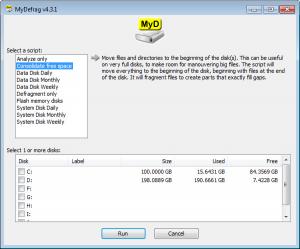MyDefrag
4.3.1
Size: 454 MB
Downloads: 5985
Platform: Windows (All Versions)
If you have used the computer for a long time installing and removing programs and performing various file and folder operations, then probably your hard disk is fragmented. Fragmentation is a process of randomly storing data on the hard disk clusters and can lower the overall performance of the system, as Windows needs extra time to access a file when it's split into several areas on the hard disk. Using the Windows Defragmenter fixes this problem only by half, because this tool is not so efficient and lacks some features.
That's why it's a good idea to install a separate application for defragmenting the hard disk. Even though there are a lot of such programs on the market, many of them have a lot of useless features and are difficult to use. This is not the case with the MyDefrag application, which is a simple Windows program that actually works, efficiently defragmenting the hard disk and restoring lost performance.
The program installs in little time and requires minimum intervention from the user for completing this process. After installing and running the application, the user must only select the type of task that should be performed by the program. There are several tasks available in the interface, which include analyzing the hard disk for fragmentation, defragmenting only the Windows partition, scheduling a defragmentation task to perform once a week and so on. These tasks are based on scripts and the user can easily create his own.
After selecting the desired script and selecting the desired partition, the program will display a graphical window, which shows the state of the partition in real time, as the defragmenting occurs. The user can pause and resume the process at any time. The program is compatible with any kind of hard disk, no matter its size.
Pros
It can efficiently defragment any hard disk partition and restore performance. Besides that, the program is virtually compatible with any kind of hard disk. Furthermore, there are a lot of scripts to choose from.
Cons
Certain users may find it difficult to create new scripts. MyDefrag can efficiently defragment all your system partitions in very little time, helping restore lost performance and making the system run faster than ever.
MyDefrag
4.3.1
Download
MyDefrag Awards

MyDefrag Editor’s Review Rating
MyDefrag has been reviewed by Jerome Johnston on 14 May 2012. Based on the user interface, features and complexity, Findmysoft has rated MyDefrag 5 out of 5 stars, naming it Essential